Comprehensive Guide to Accounting Software: Choosing and Establishing an Accounting System
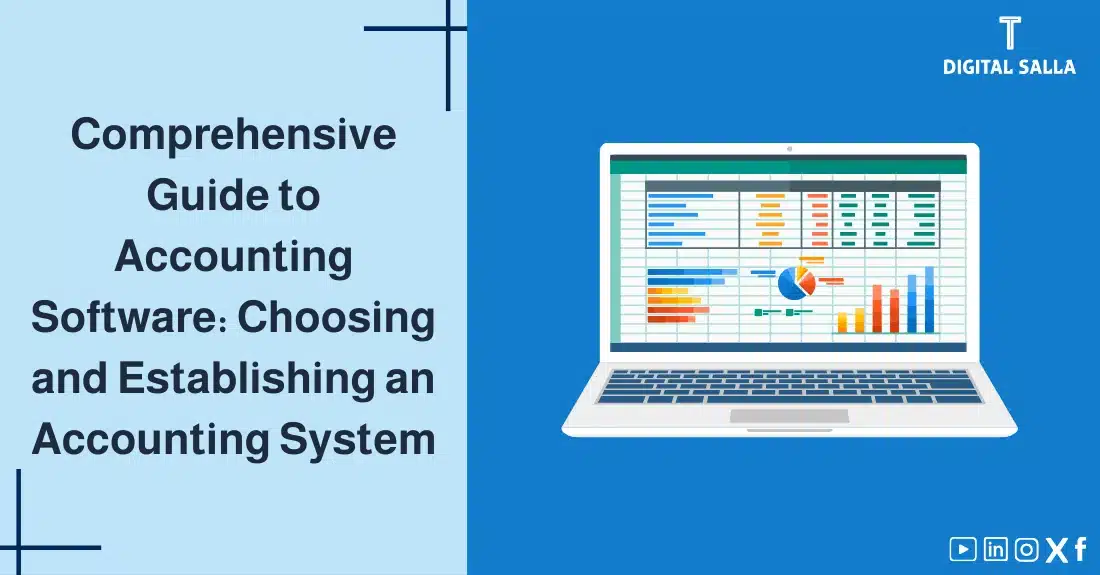
In today’s increasingly interconnected and competitive business world, accurate and efficient financial management is essential for success. Accounting Software has become an indispensable tool for companies of all sizes, helping them automate financial operations, improve data accuracy, and enhance the efficiency of financial reporting. Accounting Software is no longer a monopoly of large corporations but has become a necessity for businesses of all sizes, from startups to large enterprises. In this article, we will provide a comprehensive guide to Accounting Software, discussing its types, features, and how to choose the appropriate software, with a focus on establishing an effective accounting system, in addition to highlighting the importance of Accounting Software in improving the quality of Financial Accounting and managerial decision-making.
What is Accounting Software?
Accounting System applications are used to automate, record, and process an entity’s financial transactions. These programs help in recording Accounting Entries, managing accounts, creating Financial Statements, preparing financial reports, and analyzing financial data.
Types of Accounting Software:
Accounting Software varies widely and can be classified according to various criteria, such as:
- By Size and Complexity:
- Basic Accounting System: Suitable for small businesses with simple financial operations. These programs provide basic functions such as recording revenues and expenses, managing customer and supplier accounts, and issuing invoices.
- Mid-Range Accounting Software: Suitable for small and medium-sized businesses with more complex financial operations. These programs provide more advanced features, such as inventory management, payroll, and generating various financial reports.
- Enterprise Resource Planning (ERP) Systems: Suitable for large companies with complex operations. These systems provide an integrated solution for managing all aspects of the business, including Financial Accounting, human resources management, supply chain management, and customer relationship management.
- By Access Method:
- Desktop Software: Installed on a local computer and operates independently.
- Cloud-Based Accounting System: Provides its services online and can be accessed from any device connected to the internet. Cloud-based software features ease of access, lower cost, and automatic updates.
- By Specialization:
- General Accounting System: Suitable for various types of businesses and industries.
- Specialized Accounting Software: Designed for specific industries, such as construction, real estate, or medical clinics, and provides specialized functions to meet the needs of these industries.
Features of Accounting Software:
Accounting Software offers many features that help companies improve the efficiency and accuracy of their financial operations. The most important of these features are:
- Automation of Accounting Processes: Accounting System automates many routine tasks, such as recording entries, posting them to the general ledger, and preparing Financial Statements.
- Invoicing and Payment Management: Software facilitates the process of issuing invoices, collecting payments from customers, and managing payments to suppliers.
- Tracking Revenues and Expenses: Accounting System provides tools to accurately track revenues and expenses, which helps improve cash flow management.
- Inventory Management: Accounting Software helps in managing inventory effectively, by tracking item movement, determining reorder levels, and preventing inventory shortages or stockouts.
- Financial Reporting: The software provides the ability to prepare basic Financial Statements, such as the Statement of Financial Position, Income Statement, and Statement of Cash Flows, quickly and accurately.
- Financial Statement Analysis: Accounting System offers analytical tools that help in understanding the company’s performance and financial position, such as calculating financial ratios and creating charts.
- Improving the Accuracy of Financial Data: Accounting System reduces human errors in data entry and performing calculations, which improves the accuracy of financial data.
- Enhancing Internal Control: Accounting Software provides security and control features, such as defining user permissions and audit trail reviews, which enhances internal control over financial operations.
- Compliance with Accounting Standards: Accounting System helps ensure the company’s compliance with International Financial Reporting Standards and other applicable accounting standards.
- Saving Time and Effort: Accounting Software saves time and effort spent on performing accounting tasks, allowing accountants to focus on more important tasks.
- Access from Anywhere: Cloud-based Accounting Software allows access to financial data from anywhere and at any time, enhancing work flexibility.
How to Choose the Right Accounting Software:
Choosing the right Accounting System depends on the company’s needs, the nature of its business, and the size of its operations. The following factors should be considered when choosing Accounting Software:
- Company Size and Complexity of Operations: Small businesses need simple and easy-to-use Accounting Software, while large companies need integrated ERP systems that cover all aspects of their business.
- Budget: The prices of Accounting System vary greatly, and the company should choose the software that fits its budget.
- Features and Functions: The Accounting Software that provides the features and functions that the company needs, such as inventory management, payroll, and financial reporting, should be chosen.
- Ease of Use: The Accounting System should be easy to use and have a simple and understandable interface.
- Technical Support: Ensure that the software developer provides good technical support to users.
- Integration with Other Systems: The Accounting Software should be able to integrate with other systems used by the company, such as the Customer Relationship Management (CRM) system and the Point of Sale (POS) system.
- Security: The Accounting System must provide a high level of security to protect financial data from hacking or loss.
- Scalability: The Accounting System should be scalable as the company grows and the volume of its operations increases.
- Reputation and Reviews: Review Accounting Software reviews from other users and check the reputation of the software developer.
Establishing an Accounting System Using Accounting Software:
Establishing an accounting system is not limited to purchasing and installing Accounting System; it also includes the following steps:
- Identify Accounting Needs: The company’s accounting needs must be identified, such as the types of Financial Statements to be prepared, the required financial reports, and the number of users.
- Choose the Appropriate Accounting Software: The Accounting System that meets the company’s needs should be chosen according to the criteria mentioned earlier.
- Develop an Implementation Plan: A plan should be developed to implement the new accounting system, including the timeline, required resources, and responsibilities.
- Configure the Software: The Accounting Software must be configured and basic data entered, such as company data, customer and supplier data, and the Chart of Accounts Design.
- Data Entry: The company’s financial data must be entered into the Accounting System, such as opening account balances and financial transactions for the previous period.
- Train Employees: Employees must be trained on how to use the Accounting System effectively.
- Testing and Evaluation: The new accounting system must be tested and its performance evaluated before going live.
- Operation and Support: After the accounting system goes live, ongoing support should be provided to employees and any problems they encounter should be addressed.
Role of Accounting System in Improving the Quality of Financial Accounting:
Accounting System contributes to improving the quality of Financial Accounting by:
- Reducing Human Errors: Automating accounting processes reduces human errors in data entry and calculations.
- Increasing the Accuracy of Financial Data: Accounting Software ensures the accuracy of financial data by applying unified accounting rules and verifying the accuracy of entered data.
- Improving the Efficiency of Financial Reporting: Accounting System helps prepare Financial Statements and other financial reports faster and more efficiently.
- Enhancing Internal Control: Accounting Software provides security and control features that help enhance internal control over financial operations.
- Providing Up-to-Date Financial Information: Accounting System enables access to up-to-date financial information instantly, which helps in making better decisions.
Impact of Accounting System on the Accounting Profession:
Accounting Software has significantly impacted the accounting profession, leading to:
- Changing the Role of the Accountant: The accountant’s role is no longer limited to recording journal entries and preparing Financial Statements, but has become more focused on analyzing financial data and providing financial advice to management.
- Increased Demand for New Skills: It has become necessary for accountants to acquire new skills in information technology and data analysis.
- Emergence of New Specializations in Accounting: Technological development has led to the emergence of new specializations in accounting, such as data accounting and analytics.
Examples of Accounting Software:
- QuickBooks: One of the most popular accounting software programs for small and medium-sized businesses.
- Xero: Cloud-based accounting software that offers integrated solutions for managing businesses.
- Zoho Books: Cloud-based accounting software suitable for companies of all sizes.
- FreshBooks: Cloud-based accounting software designed specifically for freelancers and small businesses.
- Sage 50cloud: Comprehensive accounting software that offers advanced features for medium and large companies.
- Odoo: An open-source Enterprise Resource Planning (ERP) system that offers a wide range of applications, including Financial Accounting.
- Microsoft Dynamics 365 Business Central: An integrated ERP system from Microsoft that offers advanced accounting solutions.
Conclusion:
Accounting Software is an essential tool for any company seeking to improve the efficiency and accuracy of its financial operations. Companies must choose the Accounting Software that is appropriate for their needs and invest in training their employees on how to use it effectively. Establishing an accounting system properly, relying on appropriate Accounting Software, is an important investment in the company’s future, as it leads to improved quality of Financial Accounting, supports the decision-making process, and enhances transparency and reliability in financial reports. Finally, Accounting Software enables companies to keep pace with the rapid developments in the business world and helps them achieve their financial goals successfully.
