Cost Center Chart Design Guide to Match the Organization’s Activity and Information Objectives
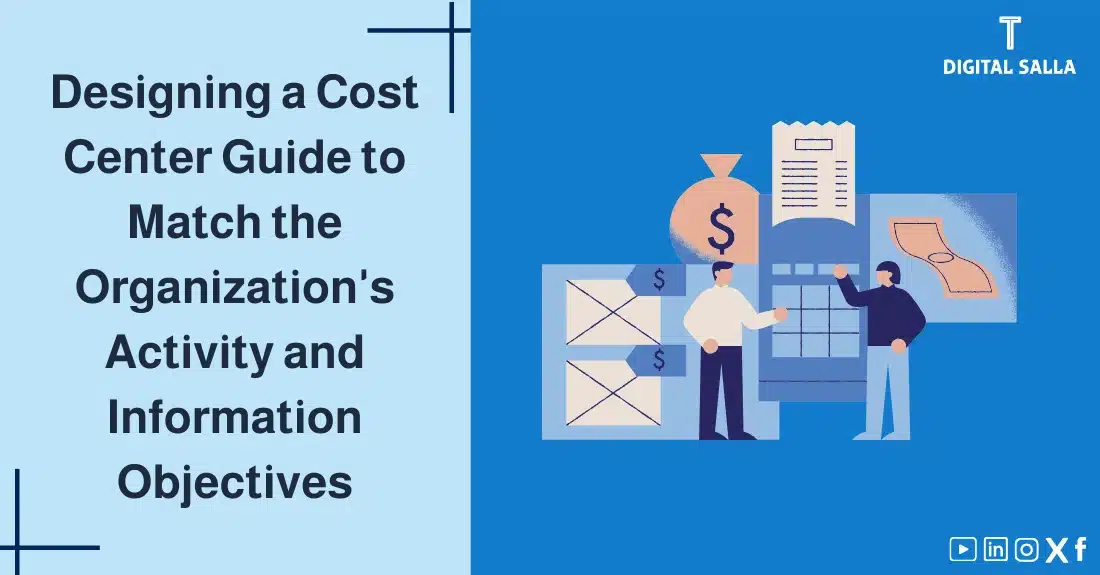
A cost center chart is a vital tool for tracking, analyzing, and controlling the costs of activities and departments within an entity. A well-designed Cost Center Chart Design helps achieve management’s information objectives, provide accurate data on the cost of products or services, and support decisions related to pricing, production, and cost control. In this article, we will explain how to design a cost center chart that aligns with the entity’s activity and information objectives. We will discuss the steps for its design, the importance of linking it to the chart of accounts, with a focus on the role of cost centers in achieving management accounting objectives and improving the entity’s efficiency and profitability.
What is a Cost Center?
A cost center is an organizational unit, activity, or department within an entity for which costs are separately accumulated. The purpose of a cost center is to facilitate the tracking, control, and analysis of costs, and to link them to managerial responsibility.
Examples of Cost Centers:
- Production Department: Costs of raw materials, direct labor, and indirect manufacturing costs related to the production process are accumulated.
- Marketing Department: Costs of advertising, promotion, and salaries of marketing staff are accumulated.
- Maintenance Department: Costs of machinery and equipment maintenance and spare parts are accumulated.
- Specific Project: Each project undertaken by the entity can be considered an independent cost center, where all costs related to the project are accumulated separately.
- Geographic Branch: Each geographic branch of the entity can be considered a cost center, especially if the activities differ between branches.
What is a Cost Center Chart?
A cost center chart is an organized list of all cost centers in the entity, with each cost center having a specific name, description, and number. The cost center chart is used as the basis for accumulating and classifying costs according to the activities or departments responsible for them.
Objectives of Cost Center Chart Design:
- Effective Cost Accumulation: A Cost Center Chart Design helps in accurately accumulating costs related to each activity or department, facilitating cost analysis and control.
- Determining Cost Responsibility: A Cost Center Chart Design helps identify the party responsible for each cost element, which enhances accountability and encourages cost reduction.
- Providing Accurate Information for Decision-Making: A Cost Center Chart Design provides accurate information about the cost of different activities, which helps management make informed decisions about pricing, production, and resource allocation.
- Improving Cost Efficiency: A Cost Center Chart Design helps identify areas of inefficiency in resource utilization, helping improve cost efficiency and reduce it.
- Preparing Cost Reports: A Cost Center Chart Design facilitates the preparation of periodic cost reports, which provide management with information about the cost of each activity or department.
- Analyzing Activity Profitability: A Cost Center Chart Design helps analyze the profitability of different activities, such as the profitability of products, services, or branches.
- Supporting the Cost Accounting System: A Cost Center Chart Design is a key element in the cost accounting system, as it is used as the basis for allocating indirect costs to activities or products.
Steps for Designing a Cost Center Chart:
- Identify the Entity’s Structure: The organizational structure of the entity must be understood and divided into main departments, divisions, or activities.
- Identify Key Activities: The key activities performed by the entity that management wants to track their costs separately must be identified.
- Classify Cost Centers: Cost centers can be classified into different types, such as:
- Production Cost Centers: Directly related to the production process, such as production departments in factories.
- Service Cost Centers: Provide services to other departments in the entity, such as the maintenance department and the IT department.
- Administrative Cost Centers: Represent the administrative departments in the entity, such as the finance and human resources departments.
- Marketing Cost Centers: Represent activities related to marketing and selling products or services.
- Geographic Cost Centers: Represent the entity’s branches in different geographic regions.
- Determine the Number of Cost Center Levels: The number of levels required in the Cost Center Chart Design (main center, sub-center, etc.) must be determined based on the size and complexity of the entity’s operations. The chart should provide a sufficient level of detail without being overly complicated.
- Assign a Number to Each Cost Center: A unique number must be assigned to each cost center to facilitate cost tracking and reporting. The numbering system should be logical and easy to understand.
- Write a Description for Each Cost Center: A clear and concise description should be written for each cost center, explaining the activities it performs and the purpose of its creation.
- Link Cost Centers to the Chart of Accounts: Cost centers must be linked to the relevant cost accounts in the chart of accounts to ensure that costs are recorded correctly in the accounting system.
- Review and Approve the Cost Center Chart: The Cost Center Chart Design should be reviewed by management and approved before it is used.
Importance of Linking the Cost Center Chart to the Chart of Accounts:
Linking the Cost Center Chart Design to the chart of accounts is an essential step to ensure the integration of the financial accounting system with the cost accounting system. This linking achieves the following benefits:
- Facilitating the Cost Recording Process: Costs can be recorded directly in the appropriate cost center using the account number linked to it.
- Ensuring Accurate Cost Allocation: Linking ensures that costs are allocated correctly to the different cost centers.
- Improving the Quality of Financial Reports: Linking provides accurate and comprehensive data on the cost of each cost center, which improves the quality of financial reports.
- Facilitating Cost Analysis: Costs can be easily analyzed at the level of each cost center, which helps identify areas for improvement and cost reduction.
- Supporting Decision-Making: Linking provides accurate information about the cost of each activity or department, which helps management make informed decisions about resource allocation and pricing.
Role of Technology in Designing and Managing Cost Centers:
Accounting software and Enterprise Resource Planning (ERP) systems provide effective tools for designing and managing cost centers, such as:
- Creating a Cost Center Chart: These programs allow creating a Cost Center Chart Design electronically, with the ability to easily add, modify, and delete cost centers.
- Linking Cost Centers to Cost Accounts: The software provides the ability to link cost centers to the relevant cost accounts in the chart of accounts.
- Recording Costs by Cost Center: The software allows costs to be recorded directly in the appropriate cost center when entering accounting entries.
- Generating Cost Reports by Cost Center: The software provides the ability to generate various reports showing the cost of each cost center, which helps in cost analysis and decision-making.
- Variance Analysis: Some programs help analyze variances between actual costs and planned costs for each cost center.
Examples of Cost Center Chart Design:
Example (1): A Small Manufacturing Company:
- Main Cost Center: Production
- Sub-Cost Center: Woodworking Department
- Sub-Cost Center: Painting Department
- Sub-Cost Center: Upholstery Department
- Main Cost Center: Marketing
- Sub-Cost Center: Advertising
- Sub-Cost Center: Exhibitions
- Sub-Cost Center: E-marketing
- Main Cost Center: Administration
- Sub-Cost Center: Human Resources
- Sub-Cost Center: Accounting
- Sub-Cost Center: Information Technology
Example (2): A Hospital:
- Main Cost Center: Medical Services
- Sub-Cost Center: Emergency Department
- Sub-Cost Center: Surgery Department
- Sub-Cost Center: Intensive Care Department
- Main Cost Center: Hospitality Services
- Sub-Cost Center: Nutrition
- Sub-Cost Center: Cleaning
- Sub-Cost Center: Security
- Main Cost Center: Administration
- Sub-Cost Center: Financial Affairs
- Sub-Cost Center: Procurement
- Sub-Cost Center: Human Resources
Best Practices in Cost Center Chart Design:
- Simplicity: The Cost Center Chart Design should be as simple and easy to understand as possible.
- Comprehensiveness: The Cost Center Chart Design should cover all the main activities of the entity.
- Flexibility: The Cost Center Chart Design should be flexible and adaptable to keep pace with changes in the entity’s structure and activities.
- Consistency: The Cost Center Chart Design should be consistent with the accounting policies applied in the entity.
- Documentation: The Cost Center Chart Design should be well-documented, including a description of each cost center and the activities it performs.
- Periodic Review: The Cost Center Chart Design should be reviewed periodically to ensure that it is still appropriate for the entity’s needs.
- Integration with Other Systems: The Cost Center Chart Design should be integrated with other accounting systems to ensure data accuracy and facilitate reporting.
Impact of Cost Center Chart Design on the Quality of Financial Information:
The Cost Center Chart Design directly impacts the quality of financial information, as:
- A Good Chart: Leads to more accurate and reliable cost reports, and facilitates cost analysis and decision-making. It also enhances the efficiency and effectiveness of the cost accounting system.
- A Poor Chart: Leads to difficulties in accumulating and classifying costs, increased risk of errors, and an inability to extract useful financial information. It may lead to incorrect managerial decisions.
Conclusion:
Designing a Cost Center Chart Design is a fundamental process in management accounting, and it must be designed carefully to align with the entity’s activity and information objectives. A well-designed cost center chart provides a strong foundation for the cost accounting system, helps improve the accuracy and reliability of cost data, leading to improved decision-making and enhanced efficiency and profitability of the entity. Designing a Cost Center Chart Design effectively contributes to achieving the objectives of management accounting and enhances its role in supporting management in achieving its goals.
Finally, technology plays an important role in facilitating the Cost Center Chart Design and management, and companies must take advantage of these tools to maximize the benefits of their cost accounting system. Remember that designing a good Cost Center Chart Design is an investment in the entity’s future, as it helps build a strong accounting system that can be relied upon to achieve success and prosperity. And to learn more about how to design a chart of accounts in general, you can read our article on: [Chart of Accounts Design: The Backbone of Your Accounting System].
