Financial Accounting Applications and invoice management tools for smartphones
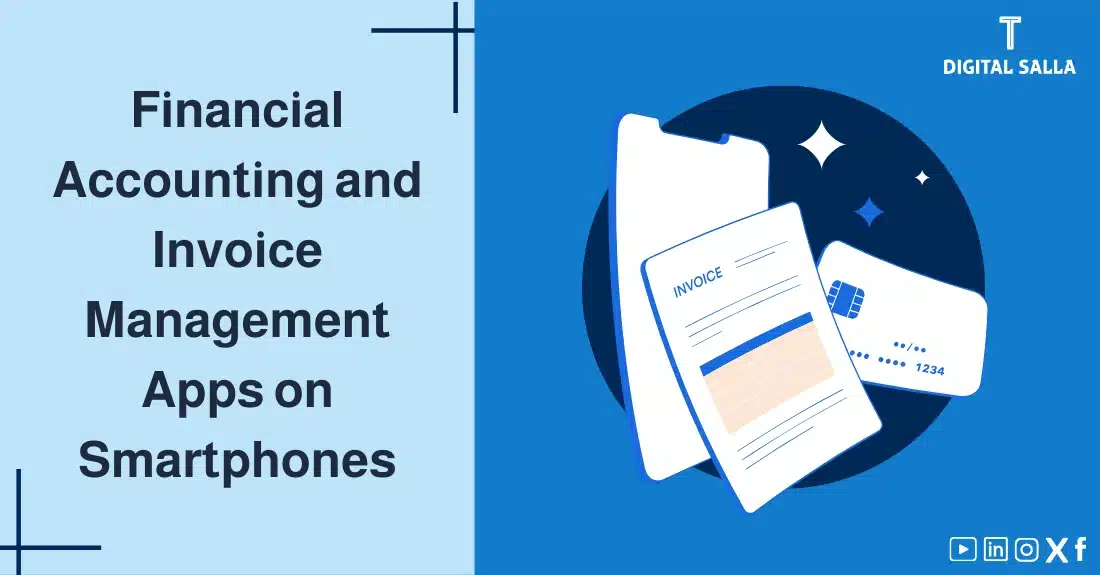
Financial accounting software has undergone a tremendous evolution in recent years, no longer limited to desktop computers and complex programs. The proliferation of smartphones has led to the emergence of Financial Accounting Applications that offer easy and effective solutions for managing finances, tracking accounts, and issuing invoices. In this article, we will discuss Financial Accounting Applications and invoicing management on smartphones, highlighting their advantages and diverse functions, with a focus on how to choose the right application for your needs, as well as reviewing the most popular financial accounting applications available in the market.
What are Financial Accounting Applications?
Financial Accounting Applications are software programs designed for smartphones and tablets that help individuals and businesses manage their finances, track their accounts, and issue invoices. These applications provide a convenient and easy-to-use alternative to traditional accounting software, allowing users to access their financial data anytime, anywhere.
Advantages of Using Financial Accounting Applications on Smartphones:
- Ease and Convenience: Financial Accounting Applications offer a user-friendly interface that allows you to manage your finances quickly and easily, without needing advanced accounting skills. These applications allow you to record all your financial transactions, whether revenues or expenses, with a few taps on your smartphone.
- Accessibility from Anywhere: You can access your financial data and manage your accounts from anywhere and at any time using your smartphone, as long as you have an internet connection. This feature is particularly useful for business owners who are constantly on the move.
- Low Cost: Financial Accounting Applications are less expensive than traditional accounting software, as many of them offer free plans or low-cost monthly subscriptions. They also save you the cost of purchasing and maintaining computers dedicated to traditional software.
- Automatic Updates: Financial Accounting Applications are updated automatically, ensuring you get the latest features and improvements. This is done without user intervention, saving time and effort.
- Integration with Other Applications: Many Financial Accounting Applications integrate with other applications, such as Customer Relationship Management (CRM) applications and electronic payment systems, making it easier for you to manage all aspects of your business from one place.
- Invoice Management: Financial Accounting Applications allow you to create and send invoices to customers professionally and quickly, and track the status of unpaid invoices. Some applications offer advanced features such as recurring invoicing and sending payment reminders.
- Expense Tracking: Financial Accounting Applications help you track your personal or business expenses, categorize them, and analyze them. Some applications provide the ability to take pictures of receipts and attach them to transactions.
- Financial Reporting: Financial Accounting Applications provide the ability to prepare basic financial reports, such as an income statement and a balance sheet. These reports help in understanding the company’s performance and making informed financial decisions.
- Improved Cash Flow Management: Financial Accounting Applications help you monitor cash inflows and outflows and forecast future cash needs.
- Security: Financial Accounting Applications provide high levels of security to protect your financial data through encryption and two-factor authentication. However, you should always ensure the Accounting Information Security
- VAT Support: Specialized Financial Accounting Applications can help you calculate VAT on transactions and prepare VAT reports.
- Multi-Currency Support: If you deal with customers from different countries, Financial Accounting Applications that support multiple currencies make it easier for you to issue invoices and record transactions.
- Reminders and Notifications: Financial Accounting Applications send alerts and reminders of invoice and payment due dates, helping you avoid late payments.
Functions of Financial Accounting Applications:
- Recording Financial Transactions: The ability to record all revenues and expenses easily and quickly, with the ability to categorize them by category or project.
- Invoice Management: Creating and sending invoices to customers professionally, with the ability to customize the invoice design and add the company logo. These applications also provide tools to track the status of invoices and send payment reminders.
- Expense Tracking: The ability to record and categorize all expenses, with the ability to take pictures of receipts and attach them to transactions. This feature helps monitor expenses and control the budget.
- Managing Customers and Suppliers: Creating a database of customers and suppliers, with contact information and transaction history. This feature facilitates communication with customers and suppliers and managing relationships with them.
- Preparing Financial Reports: Creating basic financial reports, such as an income statement, a statement of financial position, and a statement of cash flows. These reports provide a comprehensive view of the company’s performance and financial position.
- Integration with Bank Accounts: Linking the application to your bank accounts to automatically synchronize financial transactions. This feature saves time and reduces manual data entry errors.
- VAT Support: Calculating VAT on transactions and preparing VAT reports.
- Multi-Currency Support: The ability to handle transactions in multiple currencies, and make conversions between currencies according to updated exchange rates.
- Inventory Management: Some applications offer features for managing inventory, such as tracking inventory levels and managing purchase orders.
- Payroll Management: Some applications offer features for managing payroll, such as calculating salaries and issuing pay slips.
How to Choose the Right Financial Accounting Application:
Choosing the right financial accounting application depends on your individual needs or your company’s needs. The following factors should be considered when choosing:
- Business Size: If you are an individual or a small business owner, a simple application for managing expenses and invoices may be sufficient. If you have a larger company, you may need an application that offers more advanced features.
- Budget: The prices of Financial Accounting Applications vary. There are free applications and others that require a monthly or annual subscription. Determine your budget and choose the application that suits it.
- Required Features: Identify the features you need, such as invoice management, expense tracking, financial reporting, VAT support, and multi-currency support.
- Ease of Use: Choose an application with an easy-to-use and understandable interface, so you can use it efficiently without needing advanced technical skills.
- Technical Support: Make sure the application developer provides good technical support to users, through email, phone, or live chat.
- Integration with Other Applications: Choose an application that integrates with other applications you use, such as Customer Relationship Management applications or payment systems.
- Security: Make sure the application provides a high level of security to protect your financial data, by using encryption and two-factor authentication technologies.
- Reviews and Ratings: Read reviews and ratings of other users of the application before making your decision. Look for an application that has positive reviews from users with needs similar to yours.
Prominent Financial Accounting Applications:
- QuickBooks Online: One of the most popular Financial Accounting Applications, offering a wide range of features for small and medium-sized businesses. It is known for its user-friendly interface and strong customer support.
- Xero: A cloud-based accounting application known for its elegant interface and powerful features. Xero offers seamless integration with many other applications, making it a good choice for technology-dependent businesses.
- Zoho Books: Part of the Zoho suite of applications, it offers integrated features for business management. Zoho Books is characterized by its affordable prices and ease of use.
- FreshBooks: A suitable application for freelancers and small business owners, focusing on invoice management and time tracking. It is known for its simple interface and ease of use.
- Wave: A free accounting application that offers basic features for managing finances, making it a good choice for small businesses with a limited budget.
- Daftra: One of the most popular Arabic accounting software programs, offering integrated solutions for Arab companies. Daftra provides support for the Arabic language and an easy-to-use interface.
- Qoyod: A Saudi cloud-based accounting program that offers various features for small and medium-sized businesses. It is characterized by its support for the Arabic language and its integration with Saudi government systems.
- Fatora: An Arabic application for managing invoices and electronic payments. Fatora provides an easy-to-use interface and enables companies to issue and accept electronic invoices easily.
How to Get Started with Financial Accounting Applications:
- Choose the application that suits your needs: Conduct thorough research on the various Financial Accounting Applications, compare their features and prices, read user reviews, and choose the application that best meets your needs.
- Create an account: After choosing the application, create a new account and follow the instructions to set up your account.
- Enter your basic financial data: Enter company information, such as name, address, and contact details, and add bank accounts, and a list of customers and suppliers.
- Start recording your financial transactions: Record all revenues and expenses accurately, classifying them by category or project.
- Leverage the application’s features: Explore the various features of the application, such as creating invoices, tracking expenses, preparing financial reports, and take advantage of them to improve your financial management.
- Learn how to use the application effectively through the tutorials and technical support provided by the application developer. Many applications offer explanations and educational videos to help users learn how to use them.
Impact of Financial Accounting Applications on Small and Medium-Sized Enterprises:
Financial Accounting Applications positively impact small and medium-sized enterprises by:
- Improving Efficiency: Saving time and effort by automating many accounting tasks.
- Increasing Accuracy: Reducing human errors in data entry and calculations.
- Reducing Costs: Reducing the need to hire full-time accountants.
- Improving Financial Control: Providing a clear view of the company’s financial position and helping in making better decisions.
- Supporting Decision-Making: Providing accurate and up-to-date financial information that helps business owners make more informed decisions.
Future of Financial Accounting Applications:
Financial Accounting Applications are expected to continue to evolve, with a focus on:
- Artificial Intelligence: Financial Accounting Applications will become smarter by integrating artificial intelligence technologies, which will lead to automating complex tasks and providing more accurate financial analyses.
- Integration with Other Technologies: Financial Accounting Applications will integrate more with other technologies, such as the Internet of Things (IoT) and blockchain.
- Focus on Cloud Computing: Cloud-based Financial Accounting Applications will become the preferred choice for businesses of all sizes.
- Increased Focus on Financial Analysis: Financial Accounting Applications will provide more advanced analytical tools to help companies better understand their financial performance.
- Specialization: specialized financial accounting applications might appear.
Conclusion:
Financial Accounting Applications are a powerful tool for managing finances, tracking accounts, and issuing invoices, especially for small and medium-sized enterprises and freelancers. These applications offer many advantages, such as ease of use, accessibility from anywhere, and low cost. Choosing the right application for your needs and using it effectively can make a big difference in how you manage your finances and achieve your financial goals. Finally, remember that Financial Accounting Applications are tools that help you manage your finances, but they do not replace understanding the fundamentals of financial accounting and its principles .
